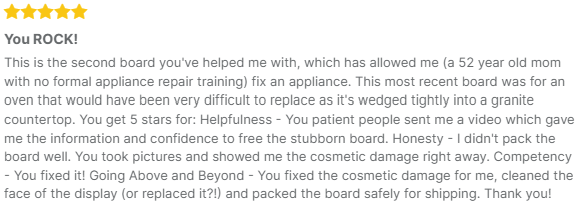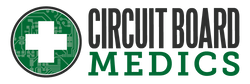How to Fix the "Unfixable" F1 Error Code
Posted by Tim Wortman on 4th Aug 2022
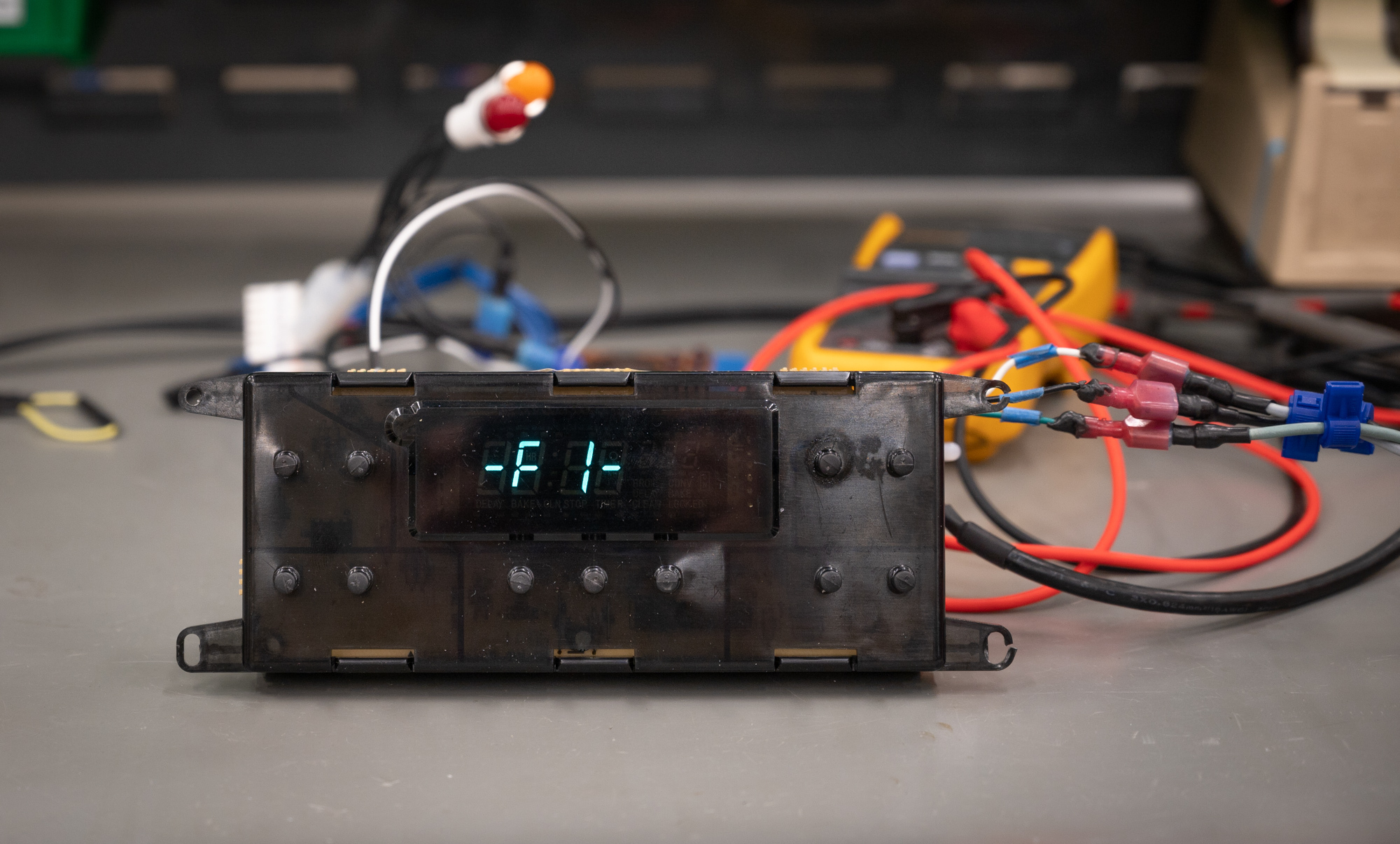
Our electronics are more to us than simply tools. Appliances save us time and energy; cell phones give us cameras and digital storage in our pockets for instant, unforgettable memories; and for Robert, one of our team members, playing his first Xbox 360 was a special way for him to unwind during his few free hours after work.
“I was 25, had my first full-time job, and I was working, on average, 70 hours a week. I didn’t actually have a lot of free time. The new 360 was my Christmas gift to myself.”
Within a month, his elation plummeted when he became one of the first Xbox 360 gamers to experience a dreaded new error: the red rings of death.
“I was sitting there playing a game and the Xbox just stopped. My heart sank when I saw the three red lines because I knew instantly what it was. I was hoping that maybe if I turn it off and back on it would start working, but it didn’t. I was hit with this feeling of, ‘That $500 I spent is gone.’ It was rough.”
There were no Xbox 360 repair shops, no online businesses he could send the console to. Any repair attempt that didn’t involve Microsoft would void his warranty, so he proceeded with his only safe option.
“I got to call tech support because it was within 90 days of purchase. I had to prove my purchase – show copies of receipts, which Best Buy I got it at, all that information. I then put it in a box, and they sent me a new one. Then the same thing happened. It wasn’t instantaneous, it was a few months later. If I remember correctly, at that point they were saying that I was out of warranty because I was past the 90 days of the original purchase, so I couldn’t get a free Xbox out of it again. And that’s when I started researching online for ways to fix it on my own.”
Driven by a desire to save time and money, feeling like he had no other option, Robert decided to work on his own Xbox.
“I tried a lot of different things. The one thing that I saw on a lot of different forums was wrapping the Xbox in a wet towel and putting it in the oven and turning the oven on and letting it sit there for a little while then taking it out. The towel trick was actually successful, it started working after. It wasn’t a long-term fix, but it fixed it for a little while.” In the end, Robert was never able to find any help that fully resolved his problem.
The red ring of death debacle that Robert experienced has ended, but there is another error code that is ongoing and equally frustrating for a different crowd. If you have an oven in your home with a digital display, there is a chance that the F1 error will appear. A quick Google search will show that, for most major oven manufacturers, the F1 code is due to a fault in either the electronic range control (ERC) or the touchpad. If, like Robert, you turn to the internet for help solving your problem, you are likely to find a myriad of tips and troubleshooting articles. Some of those resources have good advice and may even lead to a solution. But after a couple of basic suggestions, the troubleshooting steps will invariably conclude the same way: If none of these options have helped, the control board is faulty and must be replaced.
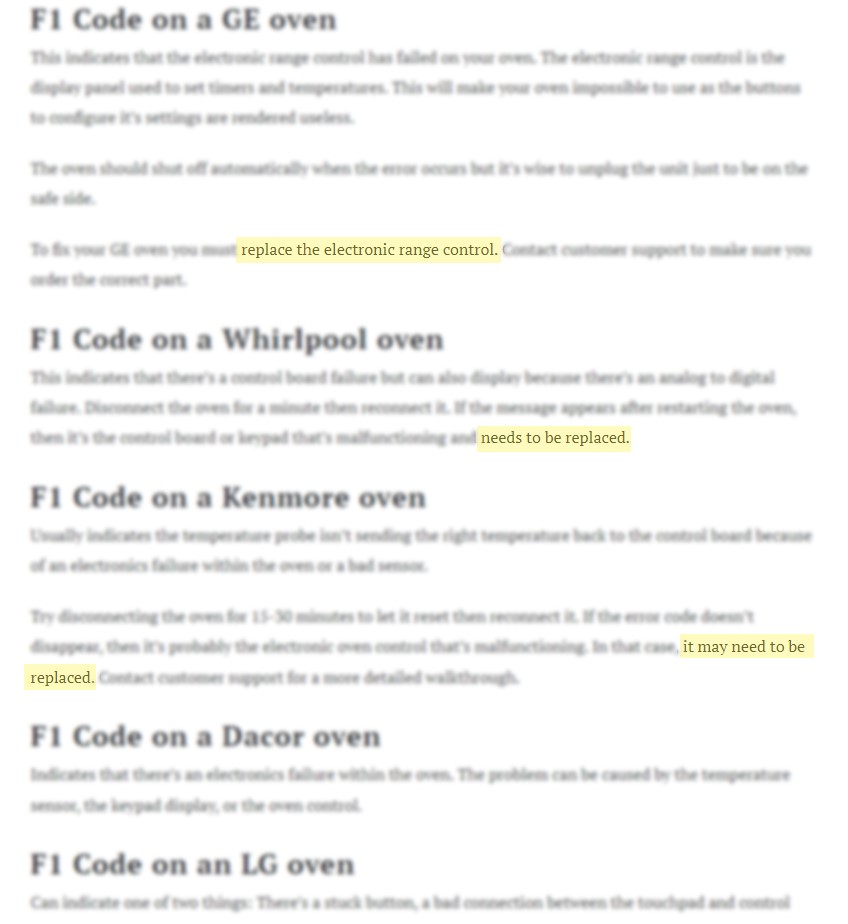
We are still left with an unanswered question: “How do I get a new board?” The lack of answer in these guides seems to indicate that no one is able to help. Thankfully for you, we have an answer. At Circuit Board Medics, we have learned what causes the F1 error code on multiple boards and developed repairs for the underlying problems. In addition to fixing the immediate issue, we also replace surrounding components that are known to go bad over time, standing by our promise of delivering “Better than new” results.
Unlike Robert, you have an excellent option to repair the F1 error that has incapacitated your oven. By sending your board to us, you are able to save time and money in a way that he never was able to. If you have an oven that has stopped working and is displaying the F1 error code, call or text us at 800-547-2049. You can also check out which F1 error code control boards we repair by typing F1 into the search bar on circuitboardmedics.com.
Note: You may trust the quality of our service and repair, but lack confidence in the removal and installation process. Let us assure you – you’re not the first person to be concerned, and you’re more capable than you think. Take it from one of our customers whose 5 star experience is posted below; without any experience or training, she was able to remove the board, send it to us, then reinstall it upon arrival. It may not be as easy as some repairs, but it absolutely is doable by even the least experienced person. We have multiple videos explaining how to remove control boards from various styles of ovens. Check out our library here to find one that matches your oven.